Application Managers - Settings Restrictions
Role designation to allow the creator of the application to manage the application settings and assign other users as application managers.
Overview
When a user creates a new application the assumption is that they are the subject matter expert for the application type and data being set up. Cogniac defines this person as the Application Manager and with that comes some privileges. The Application Manager will be responsible for the application configuration to include all application settings. Other users within the tenant can see the application and provide feedback but will not be able to edit any application settings. Application managers can designate other users to this role.
Application Manager Setup
When a new application is created, the user who created the application is the default Application Manager.
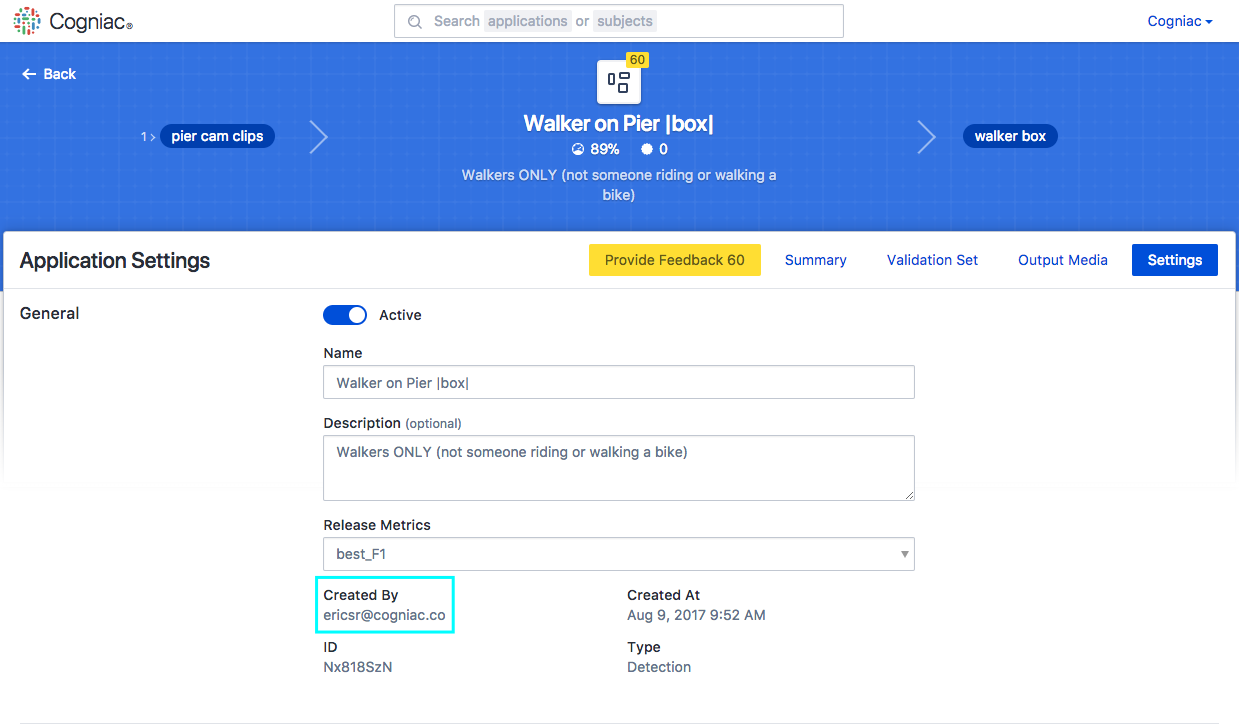
To add additional users to the Application Managers list, go to the Application Settings and scroll to the bottom.
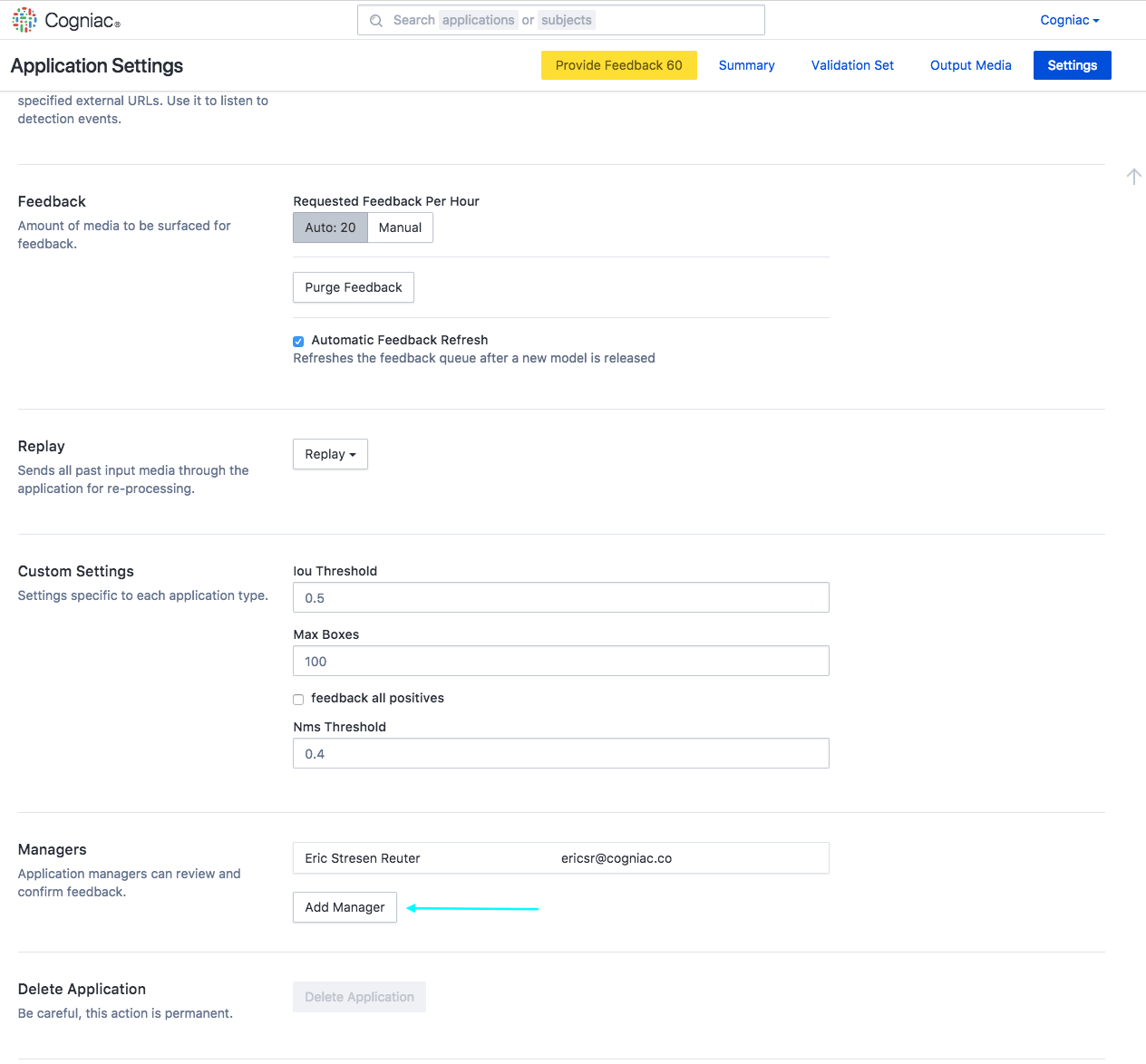
Select which users you want designated as Application Manager.
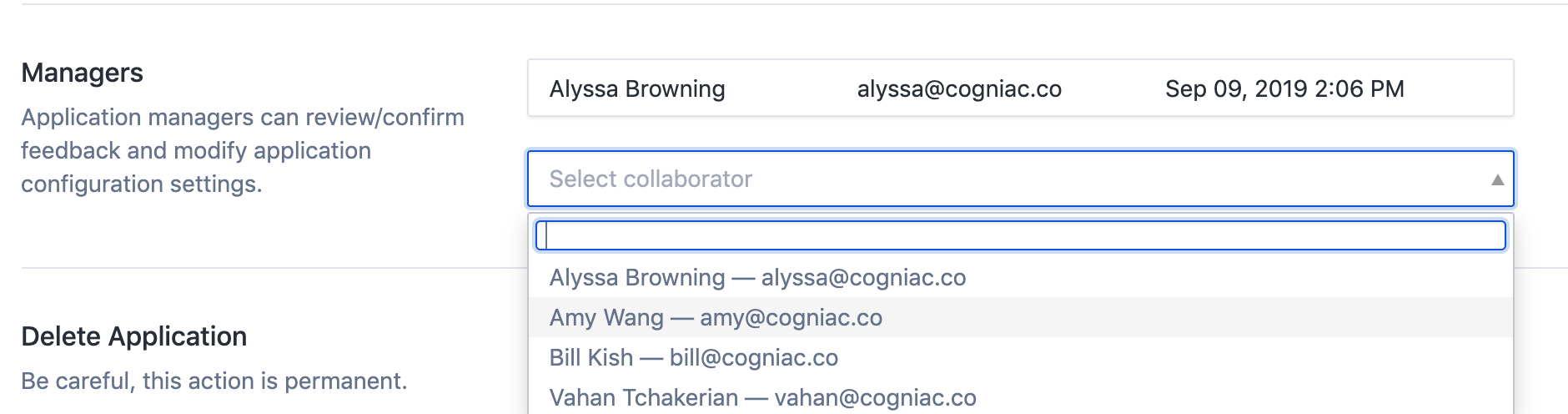
Users not designated as Application Managers will see something like this when on the Settings page.
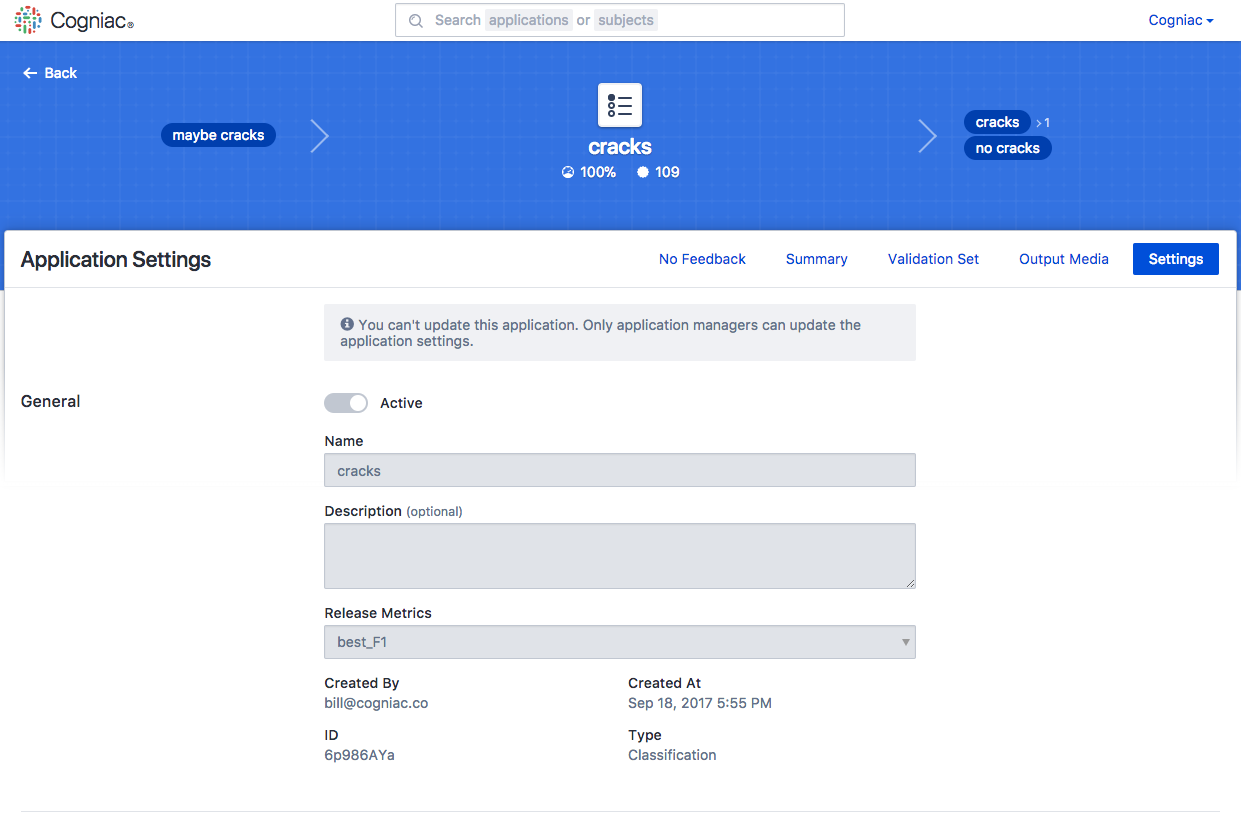
Updated over 4 years ago
