Application Managers - Feedback and Settings
Role designation to allow the creator of the application to manage the application settings and maintain feedback control.
Overview
When a user creates a new application the assumption is that they are the subject matter expert for the application type and data being set up. Cogniac defines this person as the Application Manager and with that comes some privileges. The Application Manager will be responsible for the application configuration, including all settings and feedback consensus. Other users within the tenant can see the application and provide feedback, but the Application Manager (until others are designated Application Managers) is the owner of the feedback confirmation and settings.
Users in the tenant will provide feedback on images to help with data labeling but cannot initially drive images to consensus. Because consensus is necessary to teach the model the ground truth, until a user has demonstrated sufficient accuracy the Application Manager will be the ultimate user to label items as consensus.
Other feedback users also cannot drive images to consensus, instead items will be forwarded to the Application Manager feedback queue. Initially, when new users are added, it will increase the feedback responsibility (confirmation) on the Application Manager, but once the user has some history, this will taper off. Labeling of images is critical to the accuracy of the system, so reliance on verification from a trusted source is necessary.
Application Manager Setup
When a new application is created, the user who created the application is the default Application Manager.
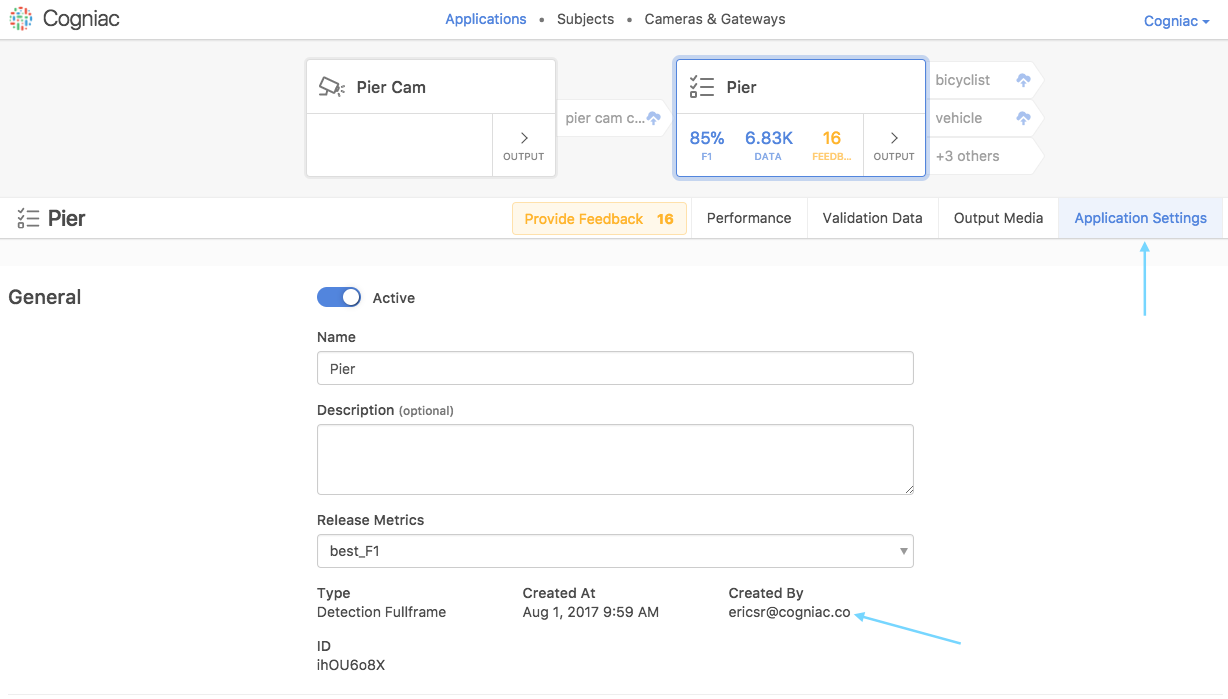
To add additional users to the Application Managers list, go to the Application Settings and scroll to the bottom.
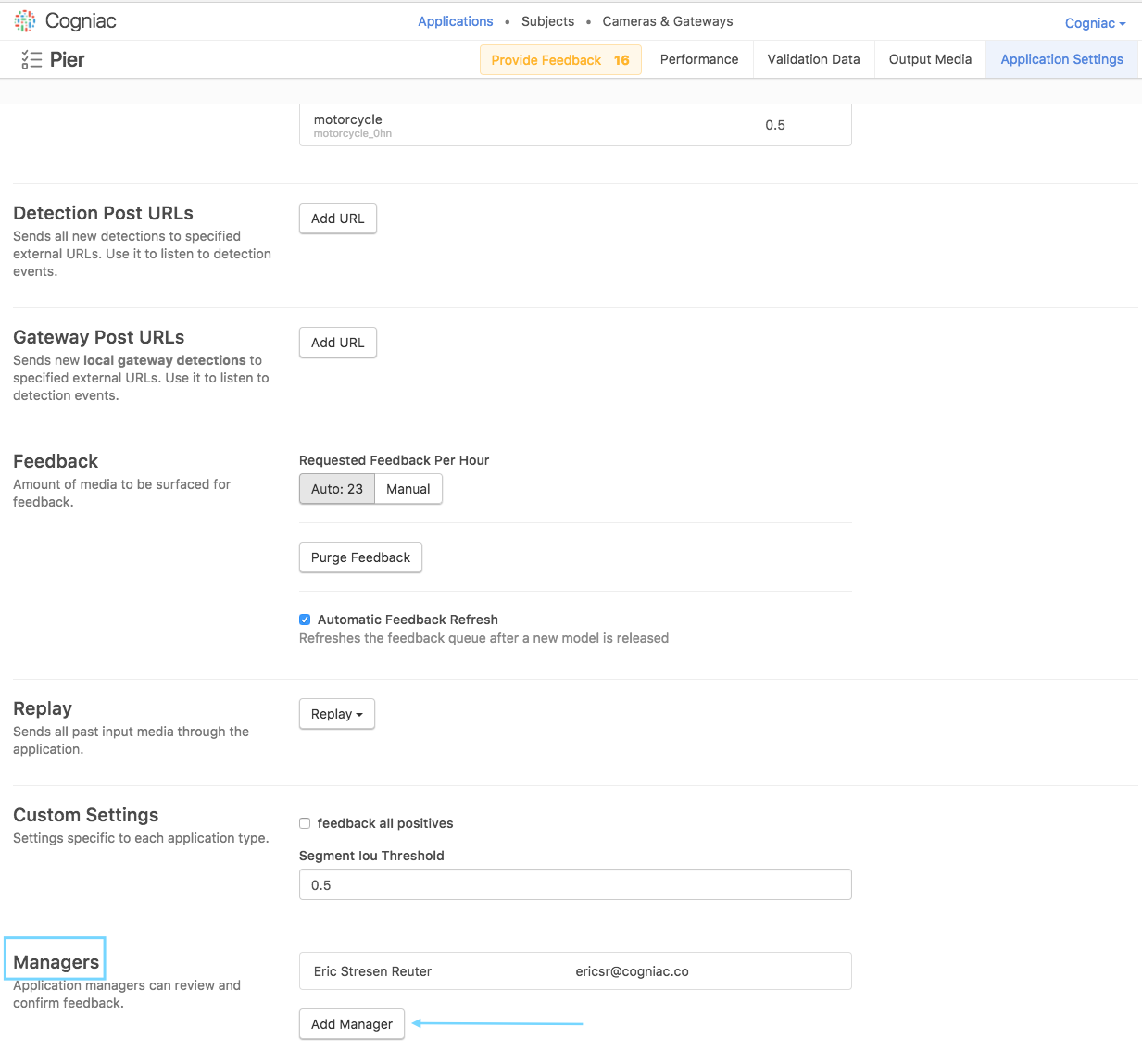
Select which users you want designated as Application Manager.
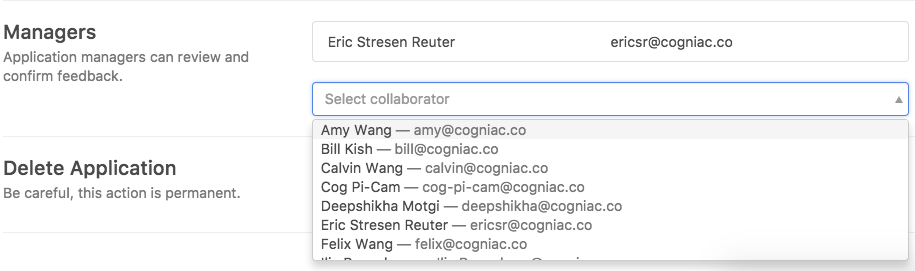
Future
The goal will be to maintain accuracy around the labeling process and also establish an on going assessment of user feedback to prevent redundant feedback. Scoring the feedback will help to identify labeling errors and help to correct those from a hierarchical view.
Updated over 6 years ago
